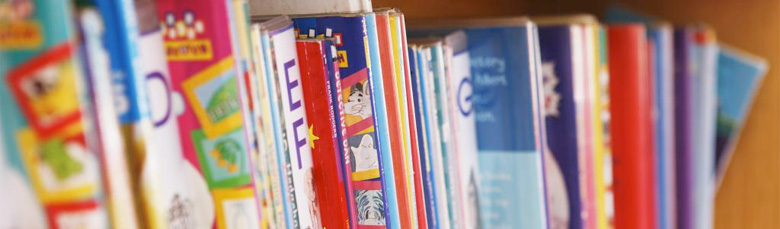Patrons of the Douglas Library of Hebron can opt to have items held for them in the locker located next to the main entrance of the building to be picked up anytime day or night. Items will be checked out to the library card of the patron who places the request and held in our locker for 5 business days. If they are not picked up in that time, they will be discharged and returned to the shelf.
What items can be held in the lockers?
Most any item in the collection can be held in the lockers. The only exception is circulating electronics, such as our portable Wi-Fi routers. If you have a circumstance where you need one of those and cannot make it to the library during our normal working hours, call the circulation desk at (860) 228-9312 and we may be able to work something out.
How do I set my account to receive items in the lockers?
Let us know that you would prefer to pick up your holds in the exterior locker by calling the circulation desk (860-228-9312) or sending us an email (info@douglaslibrary.org). Library staff will make a note on your account and register you with the locker system. Your holds will now be held in the locker by default. If you generally would like to pick up your holds inside the library, but need to pick up a specific hold from the lockers, we can make that happen. Drop us a line, let us know the item, and we’ll get it out there for you.
How does picking up my items work?
Once your account is set up to receive items in the lockers, all you have to do is place an item on hold through the catalog (or have a staff member place a hold for you), and your hold will be checked out to your account and routed to the locker when it is available for pick-up. You will receive an email from ‘notification@smiotapod.com’ (the actual sender will be ‘Douglas Library’) with a numerical code and a QR code. Approach the locker – located next to the main entrance of the library – tap ‘Patron’ on the tablet and enter/scan the code from your email. Your locker will open automatically for you to retrieve your item. Shut the door and you are all set!
Can I watch a video instead of reading this?
Sure! Here you go:
Can I do this without touching the locker?
Touchless access to the locker is available if you prefer. In order to use this service, download the Smiota app on your device (Smiota is the company that administers the locker). You will need to enter your email or phone number in the app to connect your phone or tablet to your account. When an item is available for pick-up, open the phone within 15 feet of the physical locker and follow the instructions in the app to retrieve your items. When you are done, shut the door with your elbow (or shoulder, or whatever gets the job done).
Is any personal information shared with the locker company?
The name of the company that makes and administers the locker is Smiota. Smiota is not made aware of which items are being checked out by patrons, but some basic information is shared with the company (name, email address, and/or phone number) for the sole purpose of sending out notifications to library users. This information is not shared with any other entities or used in any other way by the company. If you have any questions about how the library handles your personal information, please contact the library director at (860) 228-9312 x316 or send an email to info@douglaslibrary.org.
Other notes
- Patrons need to have an active library card to use this service. If you have a card and it is expired, please email info@douglaslibrary.org or call (860) 228-9312 so we can update your account. If you need to apply for a library card, please fill out this form and then call or email us to complete your registration.
- Your loan period begins on the first day your item is available for pick-up. We understand that this will cause some confusion when it comes to items with shorter loan periods. New DVDs, for example, have a three day loan period and it is possible your item could be due before you are able to pick it up. In cases like these, please be courteous to your neighbors by viewing the item promptly and returning them in a timely manner.
If you need assistance or have any other questions about this service, please contact us at info@douglaslibrary.org or (860) 228-9312.